CalDAV – Known limitations and issues
Known limitations
MacOS Calendar
- Passwords including spaces are not being accepted. Instead a credential failure is shown.
Solution: Change your password in your SOUL settings.
SOUL
- If an event is change, which already has been changed somewhere else but not yet synchronised, this new change will be overwritten with the not yet synchronized older one.
- SOUL is not showing who has changed the event from external calendar
Known issues SOUL
- Administrators can see a l l events in groups, they are a member of – even the events, they have been removed from
- The new name of a renamed group is not reflected via CalDAV
How long does it take until an event appears in SOUL?
If an event is being created externally via CalDAV, it might take up to 10 minutes until it is shown in SOUL.
Wenn ein Termin via CalDAV in einem externen Kalenderprogramm erstellt wird, kann es bis zu 10 Minuten dauern, dass dieser auch in SOUL angezeigt wird.
Any 10 minutes SOUL is checking, if there are any new events, which have been created or modified/deleted outside of SOUL.
Information regarding the CalDAV beta period
Starting with SOUL 2.18 SOUL users with role “Administrator”* can use the bi-directional calendar synchronization via CalDAV.
During the bet period, we only support the following calendar tools, we tested succesfully*:
- Apple MacOS Kalender (Yosemite, El Capitan, macosSierra)
- Apple iOS Kalender (iOS 9, iOS 10)
- Microsoft Outlook 2016 mit Plug-In Outlook CalDav Synchronizer
- Android 6 und neuer mit Plug-In CalendarSync
You need the following date to configure these:
Server address: https://my-address.protonet.info or try https://my-address.protonet.info/caldav
User name: vorname.nachname
Password: SOUL password
*We are going to provide access to the CalDAC functionality to users and guests as well also support further calendar software in one of the next updates. In case you would like to test further software before, in case of errors the vendor might be able to assist you.
CalDAV – SOUL calendar on MacOS
We are going to provide a video in English at the soonest.
CalDAV – SOUL calendar on Windows
Following screenshots have been taken from Microsoft Outlook and the Plug-In “Outlook CalDav Synchronizer”: https://sourceforge.net/projects/outlookcaldavsynchronizer
- Choose Generic CalDAV
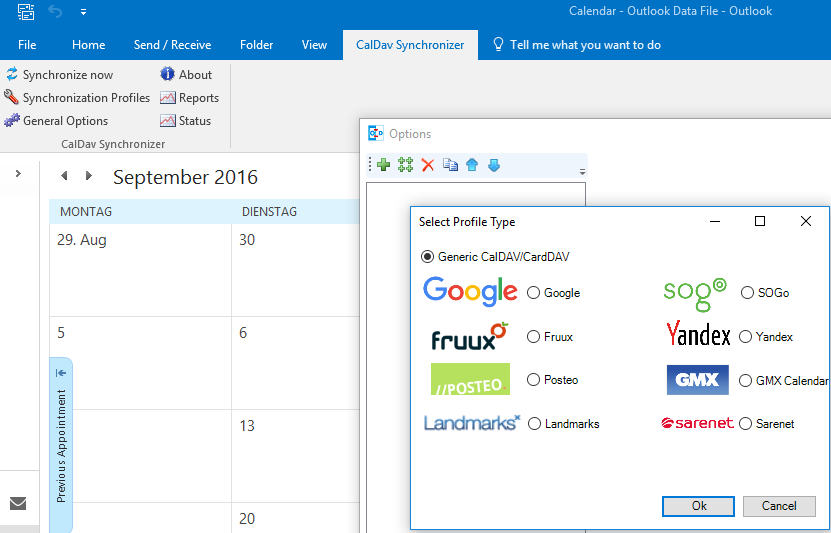
- Choose the Outlook calendar to be synchronized
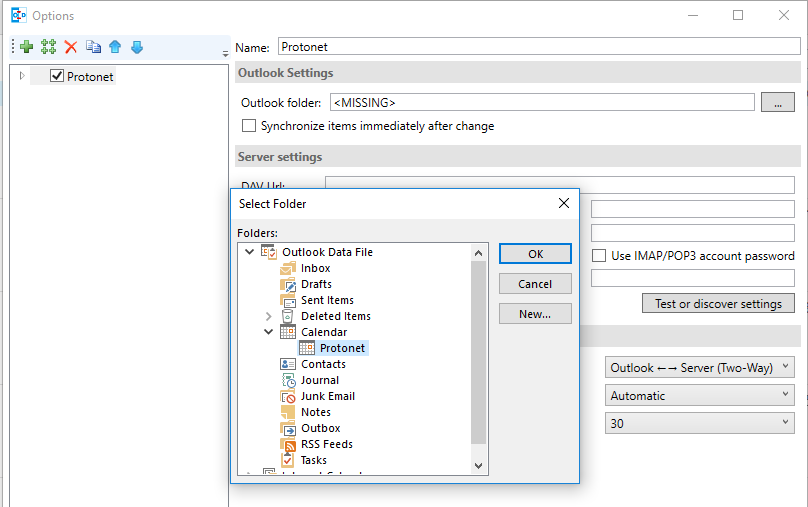
- Add the Protonet Server and your user information
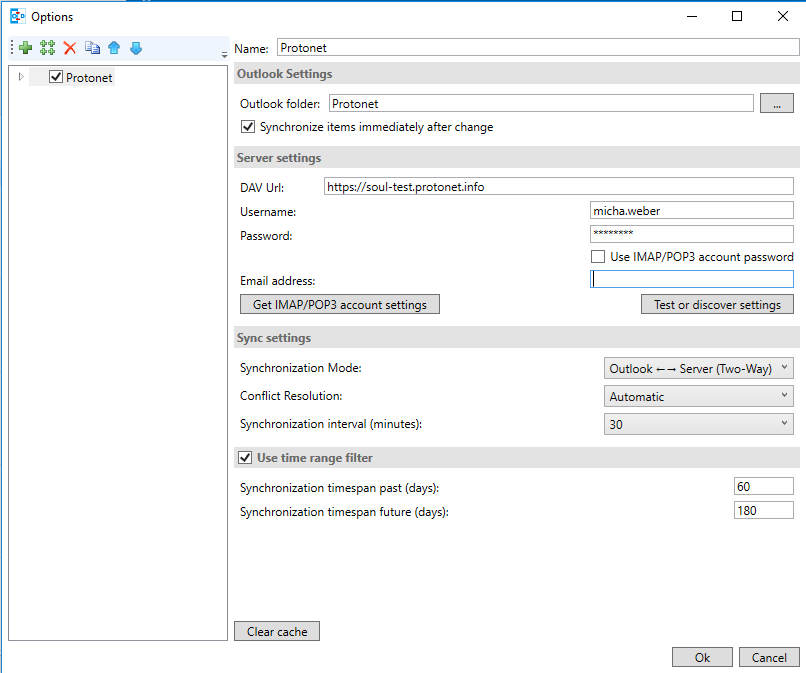
- Press “Test or discover settings”
- In the following Window choose the SOUL calendar, in which the datayou create in the Outlook calendar selected earlier shall be synchronized.
CalDAV – SOUL calendar on Android devices
Following PlugIns’s have been tested successfully on Android 6
Server address: https://my-address.protonet.info or try https://my-address.protonet.info/caldav
User name: vorname.nachname
Password: SOUL password
