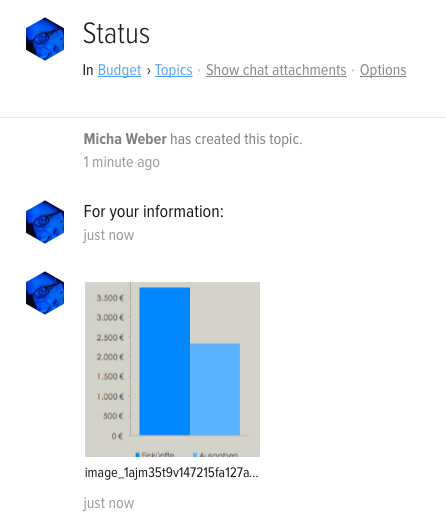How-to: Copy charts from Microsoft Excel into SOUL chats
26.05.2016This how-to is about how you can copy charts in Microsoft Excel and pasting them into a SOUL chat.
Prerequisites
- Protonet Server with a minimum of SOUL 2.14 installed
- SOUL opened in Chrome webbrowser – other browsers do not support the functionality of pasting files from the clipboard yet
- Microsoft Excel (successfully tested with 15.x)
- In Excel mark and copy the chart
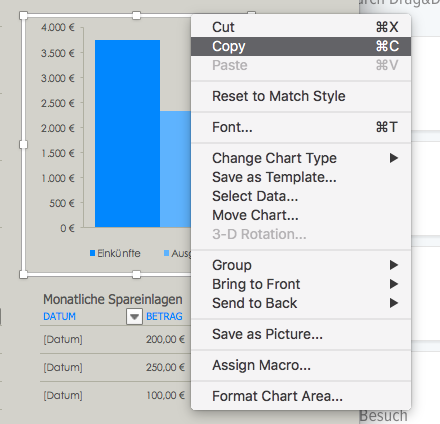
- Paste the chart into any SOUL chat and press enter

- The chat is shown in the communication stream