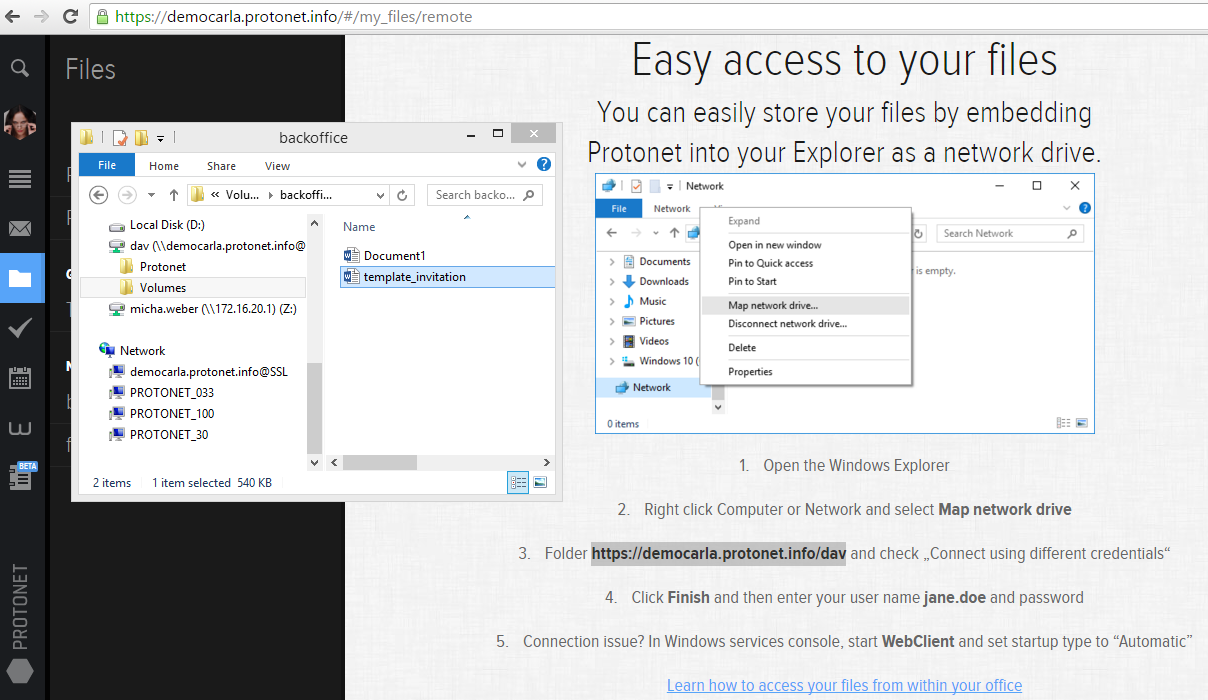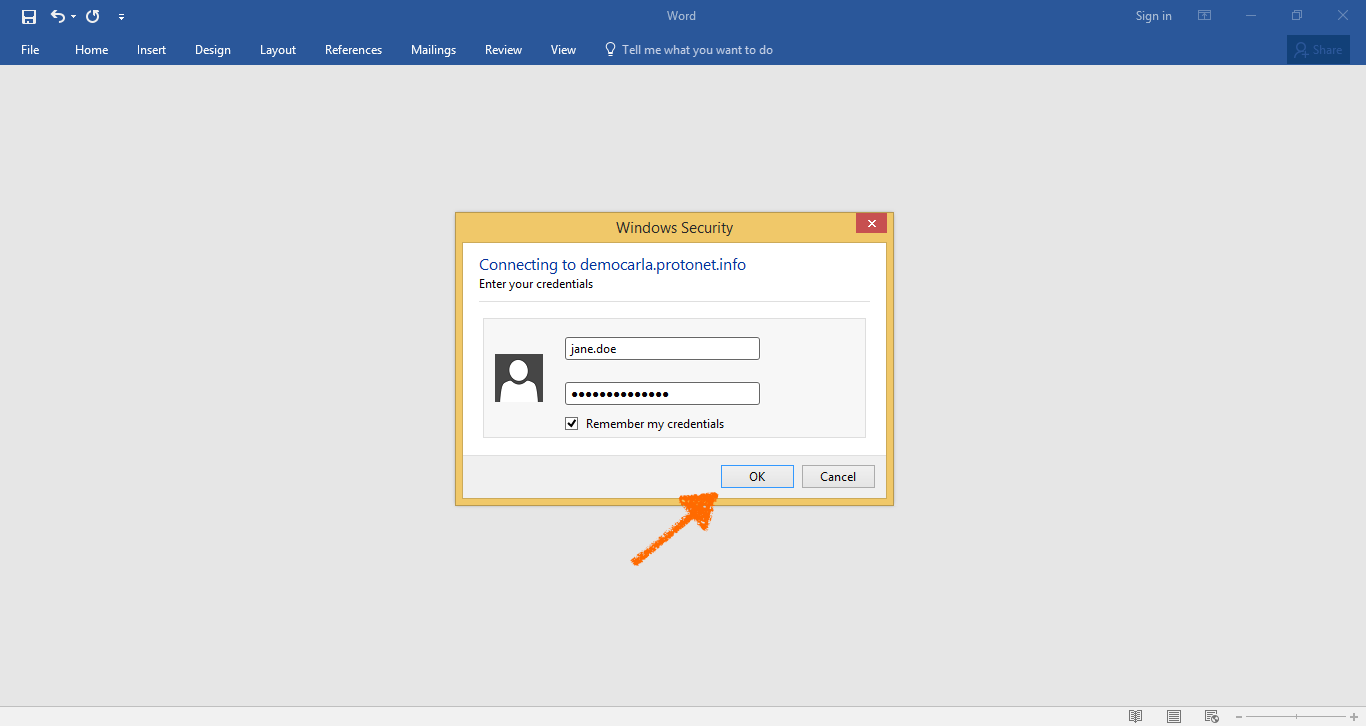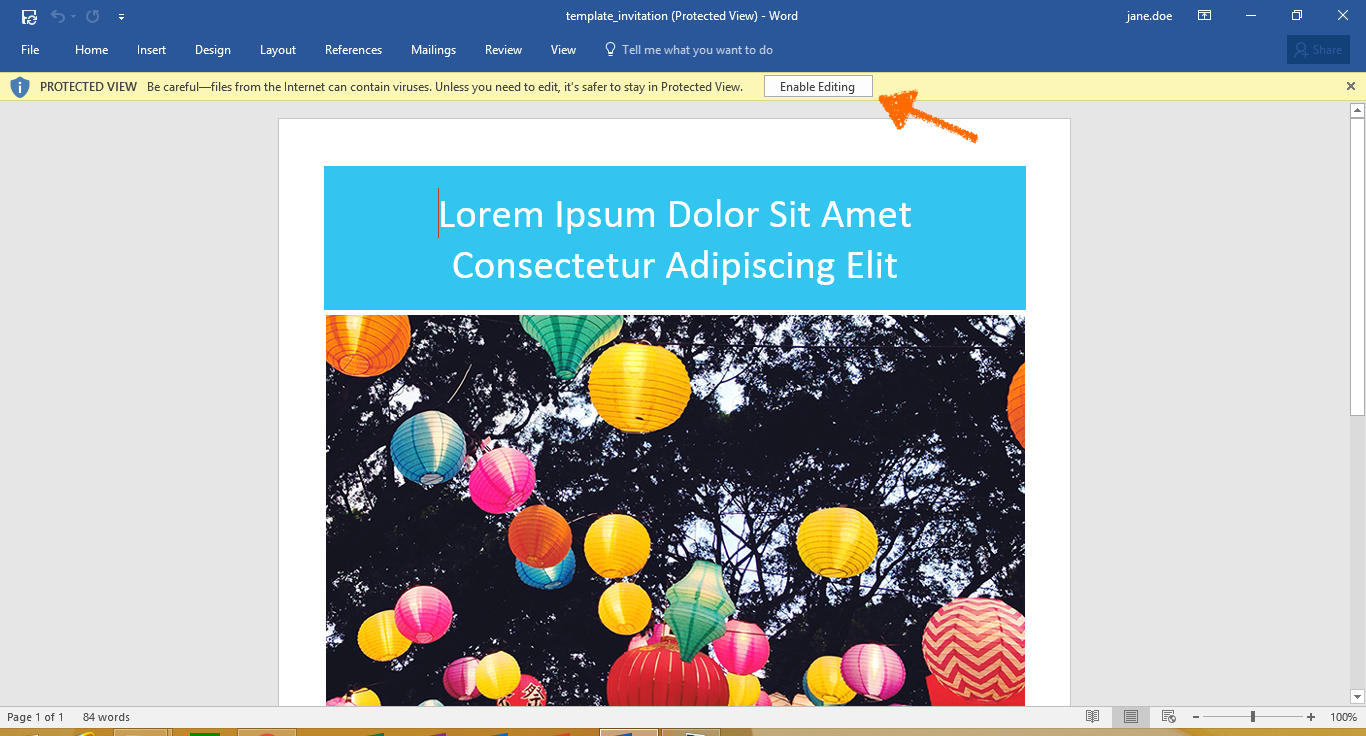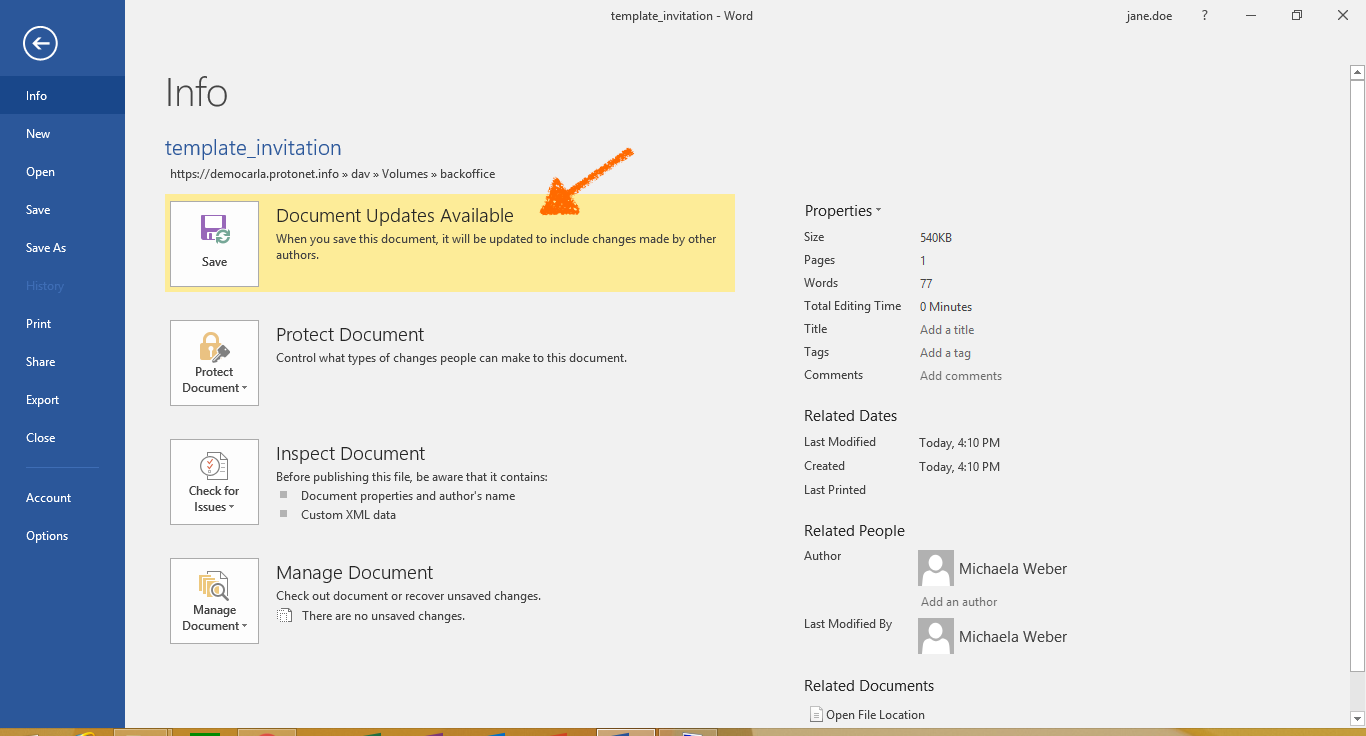How-to: Update Office files being stored on the Protonet server remotely
15.04.2016This how-to is about connecting to a Protonet Server and editing a Microsoft Office remotely. Please follow the instruction given on SOUL help site to setup the network connection in Windows explorer, next follow the arrows on the screenshots.
Prerequisites
- Protonet server integrated as WebDAV network share in Windows Explorer or Mac Finder
- At least one folder or network share defined for this user in the Protonet solution with any Microsoft Office document stored
- Latest Microsoft Office 365 software like Word installed on Windows or MacOS