How-to: Work on a document stored on the Protonet Server on a mobile device
15.04.2016This how-to is about how mobile users can download a Microsoft Office document from a Protonet solution using Protonet Files for editing. Afterwards the files needs to be uploaded to the server again. The following example screenshots have been taken on an iPad Mini with latest iOS 9.3.1 installed. Please simply follow the arrows to get the file downloaded and sent to Microsoft Word.
Prerequisites
- Access to any Protonet solution with at least one folder or network share defined for this user with any Microsoft Office document stored
- Protonet Files App for Android or iOS
- Latest Microsoft Office 365 software like Word installed on a mobile device
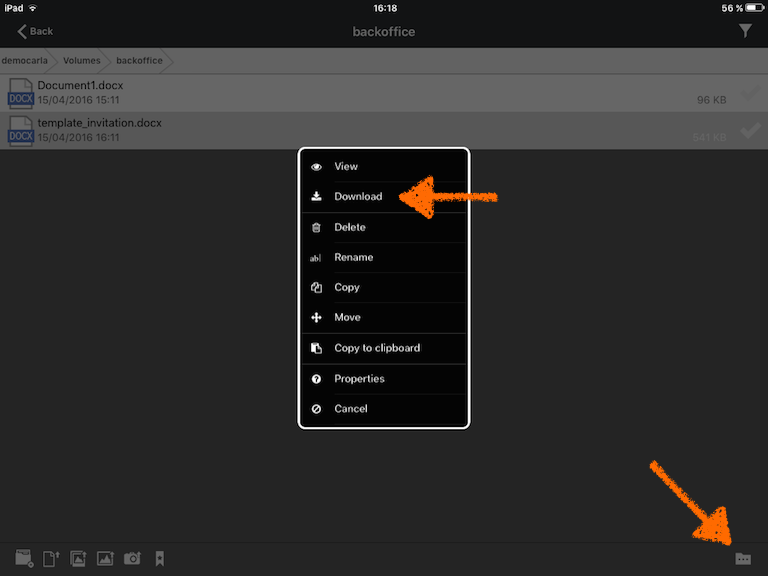
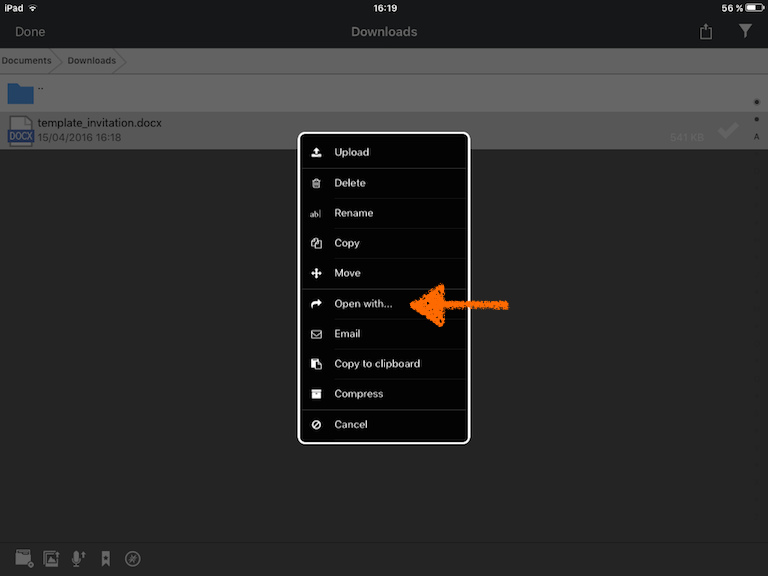
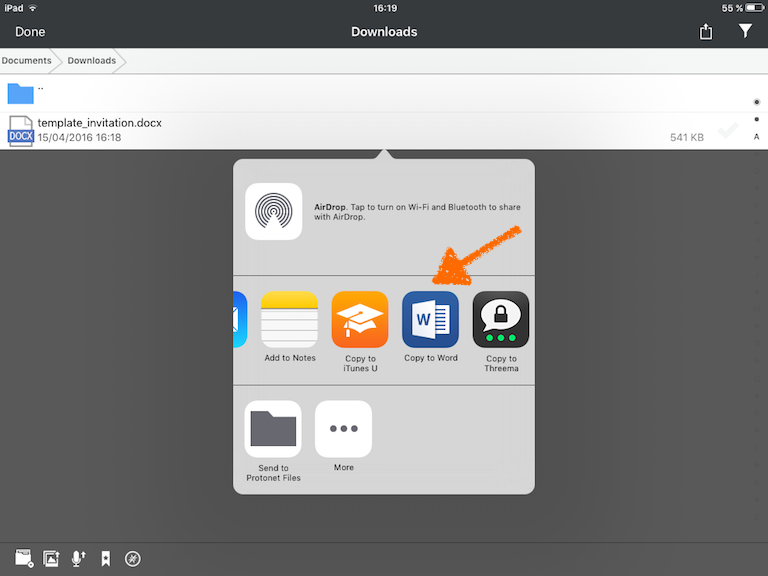
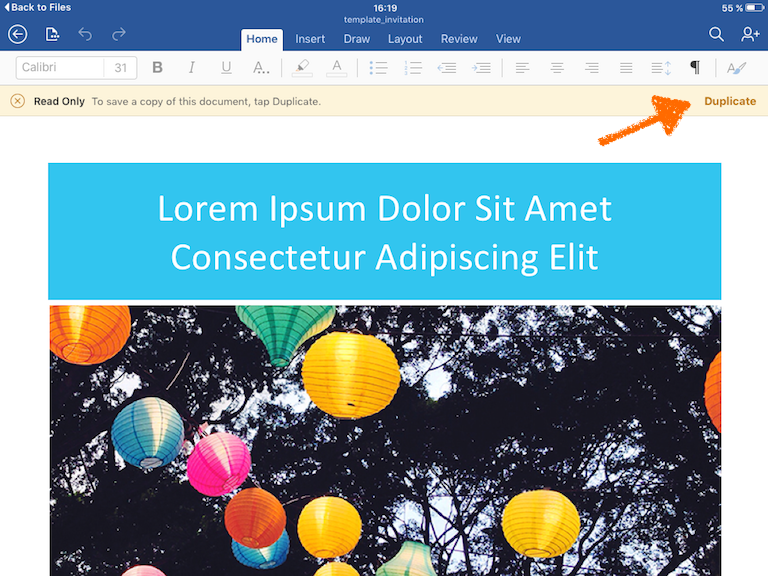
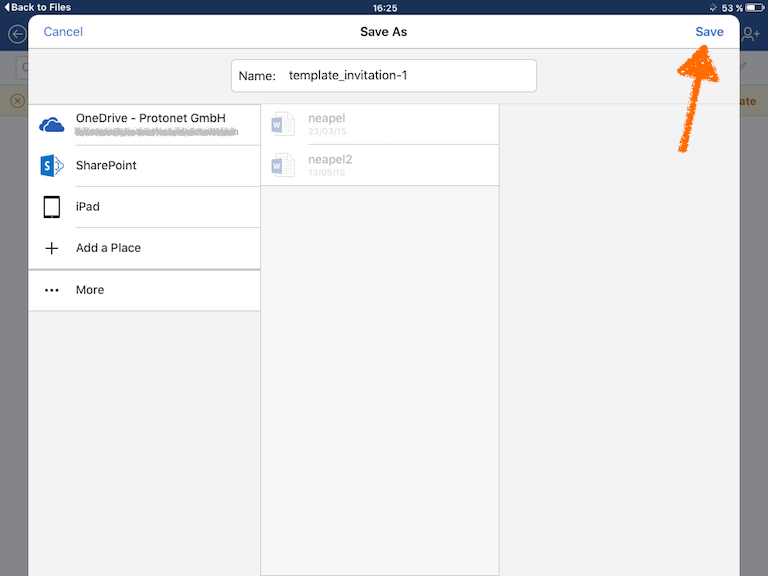
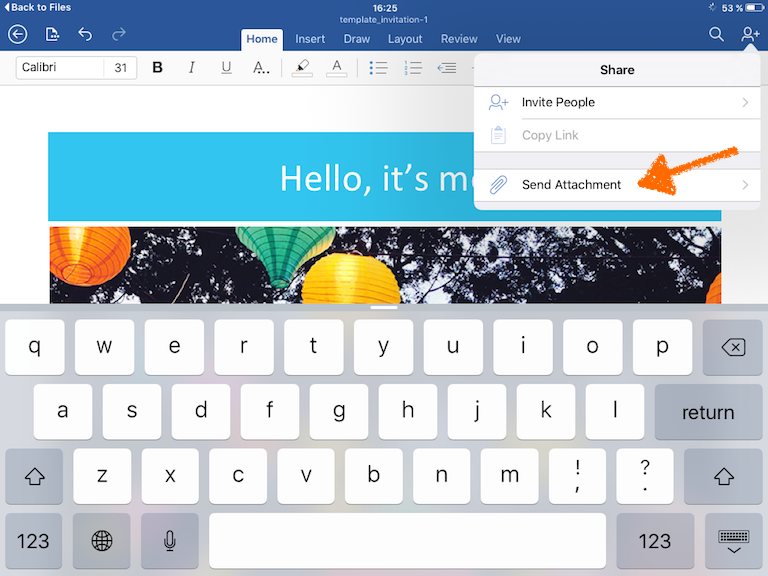
The next steps regarding uploading the file again, are explained here:
HOW-TO: STORE MOBILE MICROSOFT OFFICE DOCUMENTS ON THE PROTONET SERVER
