Backup auf Ziel im Netzwerk möglich?
Guten Morgen,
da ich gerade entdeckt habe, dass es nun eine Backup-Funktion gibt, wollte ich wissen, ob es möglich ist ein Backup direkt auf ein Ziel im Netzwerk abzulegen. Da wir die große Carlita mit 16 TB haben, ist es nicht praktikabel das Backup auf einer externen Festplatt abzulegen.
Über Hilfe hierzu würde ich mich sehr freuen.
Beste Grüße
2 answers
Hallo ffischer,
das in SOUL integrierte Backup ist für die Komplettsicherung auf eine externe Festplatte vorgesehen. Mehr Details dazu, hier: FAQ: SOUL Backup
Der Vorteil am SOUL Backup ist, das man mit diesem ganz einfach auf Knopfdruck eine Austauschbox wiederherstellen kann. Es wird übrigens nur die tatsächlich Datenmenge gesichert und im Anfangsprozess des Backups wird angezeigt, wie groß die externe Festplatte aktuell sein müsste.
Mit etwas Linux-Knowhow kann jedoch auch ein eigenes Backup implementiert werden. Hier sind die Daten gelistet, die dringend weggesichert werden müssen.
Herzliche Grüße
Micha
Ich nutze https://de.wikipedia.org/wiki/SyncToy auf PC Ebene und sichere damit die SOUL Projektordner auf einem weiteren NAS.
Automatisert wird dies wie folgt:
Windows Vista/ Win7
To schedule a task using the operating system:
- From the Start menu, select All Programs – Accessories – System Tools – Task Scheduler.
- Select Create Basic Task in the Actions pane on the right.
- Add a Name and Description and select Next.
- Choose when you want the task to start and select Next.
- Choose date/times (if applicable) to run task and select Next.
- Choose Start a Program option and select Next.
- Select Browse and locate the SyncToyCmd.exe.
- Type „-R“ in the Add Arguments textbox. –R all by itself will run all folder pairs that are active for run all. If you want to run just a single folder pair, add –R “My Pair” to the end of the command line.
Note: If the folder pair name contains a space, surround it with quotation marks, as the example above shows. For another example, assume that SyncToy is in the folder named C:Program FilesSyncToy 2.1 and that you want to run a folder pair named „My folder pair.“ Enter the command line as follows, including the quotation marks: „C:Program FilesSyncToy 2.1SyncToyCmd.exe“ -R „My folder pair.“ Note that there are two sets of quotation marks in this case: one is around the path to the SyncToy program file and the other surrounds the folder pair name.
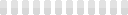
Categories
- Allgemein (72)
- Anschluss, Installation & Wartung (134)
- Arbeiten mit Dateien (128)
- Archiv (2)
- Bekannte Fehler & Probleme (11)
- Beta-Feedback (27)
- Customization (74)
- Eigene Webadresse einrichten (DynDNS, …) (6)
- Erfahrungsaustausch (78)
- Partnerforum (8)
- Portalfragen (24)
- Protonet Apps (72)
- Protonet SOUL (350)
- SMTP Server Einrichtung (6)
Recent answered questions
- LitServ to Let’s encrypt: Zertifikatserneuerung wieder automatisch
- sarah to protonet nach Stromausfall nur noch EXTREM langsam erreichbar
- CDernbach to Let’s encrypt: Zertifikatserneuerung wieder automatisch
- Sonja DLV to Sicherheitszertifikat
- cpeter to Let’s encrypt: Zertifikatserneuerung wieder automatisch
- frank.michael.kraft to Let’s encrypt: Zertifikatserneuerung wieder automatisch
- til.roquette to Protonet Zertifikat seit heute abgelaufen
- til.roquette to Protonet Zertifikat seit heute abgelaufen
- kreon2 to Protonet Zertifikat seit heute abgelaufen
- kreon2 to Protonet Zertifikat seit heute abgelaufen
