SOUL 2.20.1 – stable/101
15.02.2017Soul 2.20.1 – Bugfixes (stable/101) – 15.02.2017
Translation in progress….
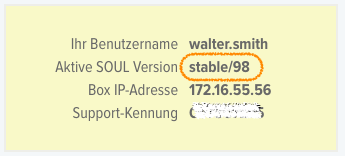
This update is exclusively available for Protonet servers with SOUL version Stable /47 -100
You can check your SOUL version in SOUL on the Help page in the yellow box. The following information does not apply to servers with version soul3/1xxx.
News / Bugfixes
- The crashes of the backup in the version Stable / 99 have been fixed.
- The error after updating of servers still running a very old SOUL version (over 2 years old) has been fixed.
- An issue regarding stable/99 cannot be upgraded has been fixed.
If you cannot update from stable / 99 as usual (red error message “We’re sorry, but something went wrong”), you can run the update directly from the Linux console.
How to access the Linux console is being explained here: COMMAND LINE/SSH ACCESS TO THE PROTONET SERVER
After successful login to the command line level, copy the following command chain completely and then insert it in the command window:
rm -rf /tmp/protonet_installer && mkdir -p /tmp/protonet_installer && cd /tmp/protonet_installer && curl -s https://packages2.protonet.info/firmwares//soul2/update | tar xvfz - && /tmp/protonet_installer/install.sh
Then press the Enter key.
There is nothing more for you to do. This is what will happen at the beginning of the update:
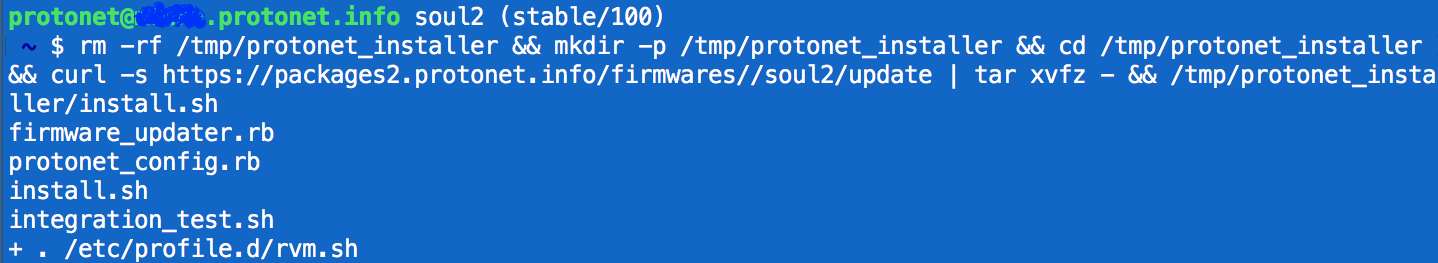
At the end, the following messages will be displayed and the connection to the server will be closed:
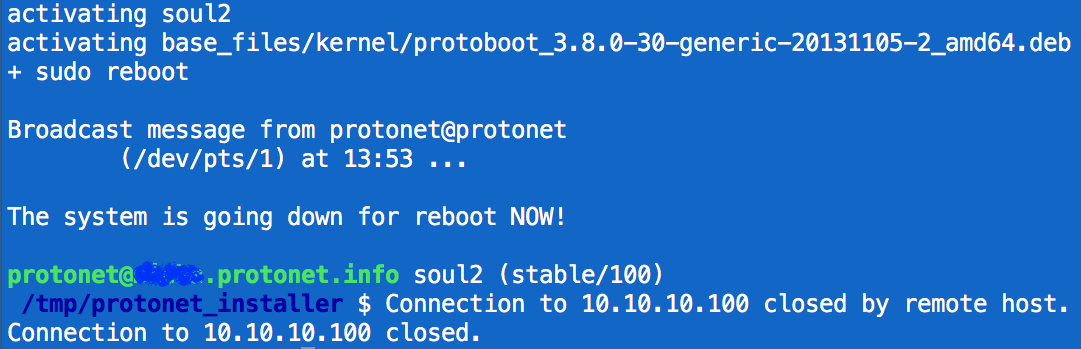
Now the server is restarting automatically to load the updated system.
Usually the entire process takes approximately 15 minutes, until SOUL is available again.
