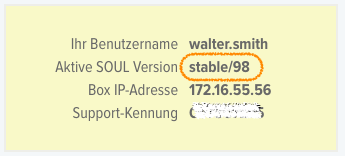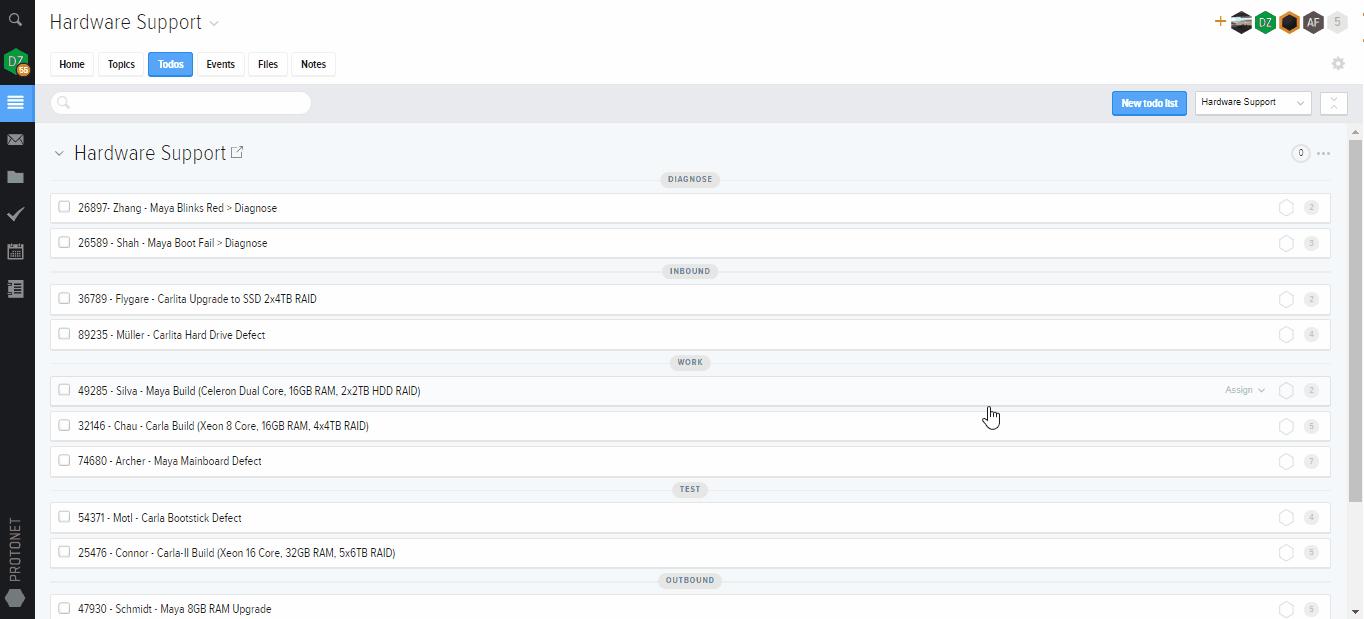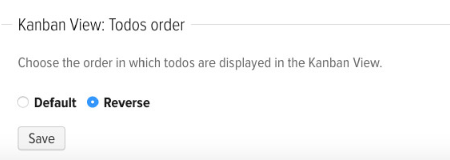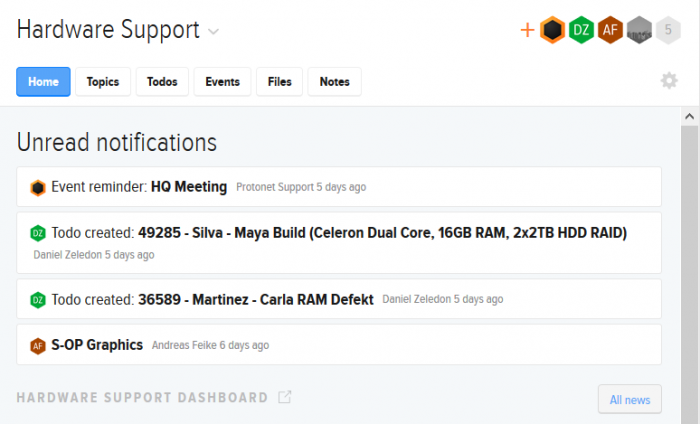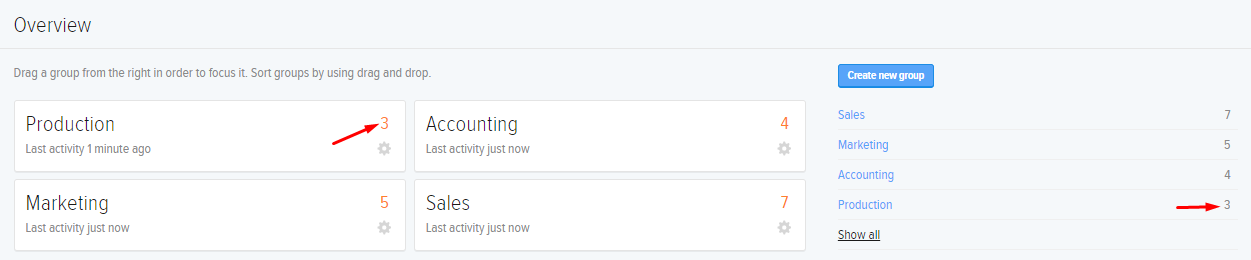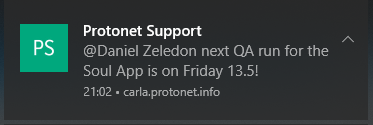SOUL 2.29 KANBAN
03.06.2019SOUL 2.29: Kanban
Prerequisite for this update is an active SOUL+ contract and a Protonet server with SOUL version stable /xxx. You will see the version after logging into your SOUL on the help page.
Please click here for information about the changes made in 2.30
Notice: If your Box is currently laggy or starting slowly, please contact support with a short description of your observations previous to the update. The new SOUL version contains not only a number of bug fixes and features, but also extensive new code. We want to make sure that the update eliminates the performance issues of your Protonet Solution.
Kanban board
The long-awaited Kanban board is finally here! Now it is even easier to organize your tasks. In each task list you will now find the kanban button in the upper right corner. This lets you change from the classical task list to the Kanban board view:
SOUL administrators can choose the order in which todos will be displayed in the Kanban View under “Settings -> General”:
Enhanced Group Overview – Never miss a notification
We’ve extended the group dashboard. Directly on the homepage of every group – above the widget tiles – you can now see your unread notifications. Click on the “All News” button and all your unread notifications will be shown, grouped by day. Via the button “Widgets” you return to the widgets display.
The group overview
The group overview now shows the number of unread notifications on each focused group. Additionally the group list on the right side of the page now shows all your groups with unread messages, ordered from top to bottom by their unread notifications count.
Note: The enhanced group overview will be expanded to a complete history of each group. Currently you will not find your own actions there. Notifications currently link to the related object; in the next version they will be shown on the current page without reloading.
System Trash – Improved display and automatic deletion of files
Attention: Trash items will now be permanently deleted automatically after 60 days!
The loading and viewing of deleted files has been updated to include a page break. 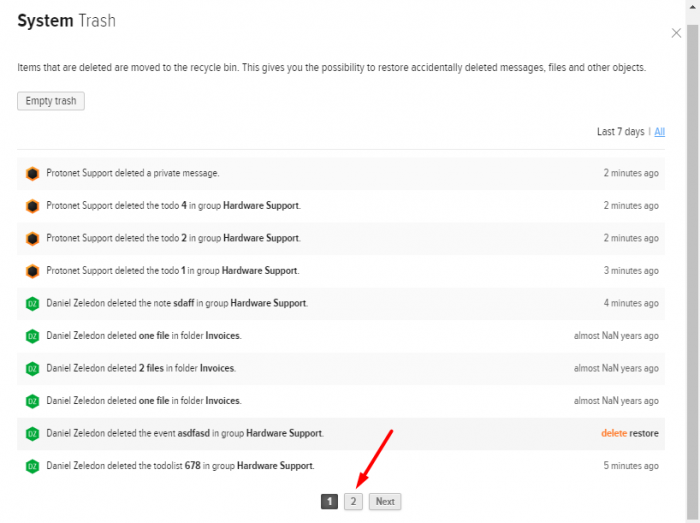
Other changes and improvements:
- Clicking on checklist count, opens the corresponding checklist automatically
- Video conferencing is now working under Safari also. However, we have experienced during testing, that the video of one party is sporadically not displayed – while the sound is still transmitted correctly. We are working to further stabilize this function.
- Offline Desktop Notifications. Anyone who carries out a hard Browser Reload of their SOUL page and has notifications enabled, will now receive notifications also when the SOUL tab is closed.
How to force a hard browser reload is described here.
- We implemented GraphQL to further increase the performance of SOUL. A large amount of background work went into our new GraphQL API interface, which is needed for the new SOUL Mobile app. Once sufficiently tested, it will be released for developers who want to build extensions based on SOUL.
- The algorithm for indexing and re-indexing objects for the search has been changed and should no longer affect system performance
- In addition, several further performance improvements
Bug Fixes:
- Video conferencing is now working correctly under Chrome and Safari.
- The upload of multiple files in Firefox is again possible by Drag & Drop.
- The behavior of the button “Show archived topics” has been improved:
The button is now also displayed when there are no active topics. In addition, there is a new Hide archived topics” button - The breakout window for private tasks lists is functional.
- The progress widget of the todo list no longer displays dividers as open tasks.
- The list of group members is now fully displayed when scrolling down.
- When moving a task list, the current project is no longer recommended as a possible destination, too.
Further planned optimizations
- Soon the history function will transform into a heart/star function, which will make it possible to mark objects and messages for later easier retrieval.
We hope you enjoy these changes and – as always – we welcome your feedback and feature requests, that you can submit or vote for here!
When was the last time you’ve created a SOUL backup?
Here you can learn how easy it is to back up your data.
Before contacting support please refer to our SUPPORT PROCESS FAQ.