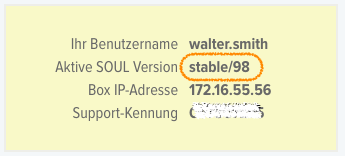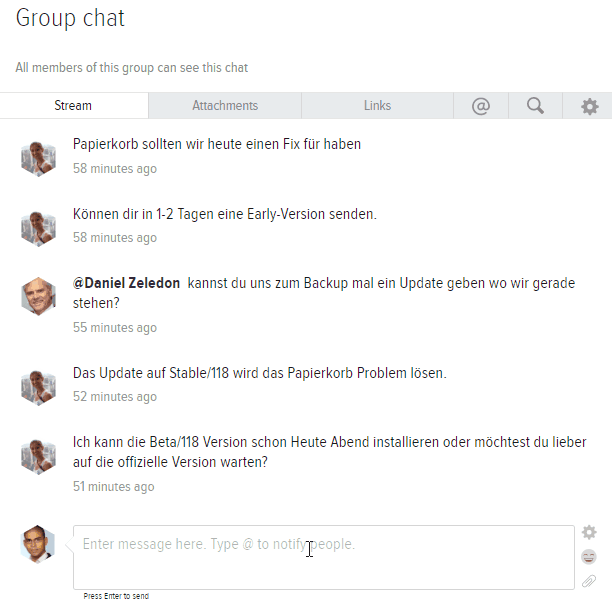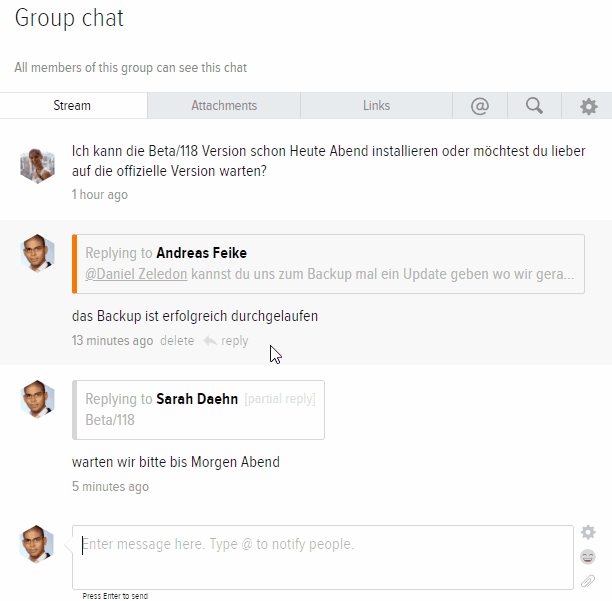SOUL 2.31 – REPLY TO MESSAGES
20.08.2019Reply to messages (stable/118)
Prerequisite for this update is an active SOUL+ contract and a Protonet server with SOUL version stable /xxx. You will see the version after logging into your SOUL on the help page.
In this update we have included extensive performance improvement measures that drastically shorten load time on diverse queries. We’ve also added further support for the upcoming new mobile app.
Replying to messages in all types of chat windows
You can now select the specific message you are replying to, making the communication with your colleagues even more organized.
You can also send a partial reply to a message by selecting the part of the text you want to address.
Scrolling to the latest message
You can now jump, from anywhere in the chat thread, all the way down to the newest messages by clicking on the new “Scroll to latest messages” button. SOUL will now automatically jump to the end of the thread once a new message is send.
The new search and filter functions from private messages, are now also available in all other chat windows.
Bug Fixes:
- Video calling is again possible on break out windows
- Fixed a range of smaller bugs in the Kanban view and break out windows
- Soul works again normally on Internet Explorer
- Trash Bin now shows the correct description of all contents
We hope you enjoy these changes and, as always, we welcome your feedback and feature requests that you can submit or vote for here!
When was the last time you created a backup copy of your SOUL?
Find out how easy it is to back up your data here.
Before contacting support please refer to our SUPPORT PROCESS FAQ.