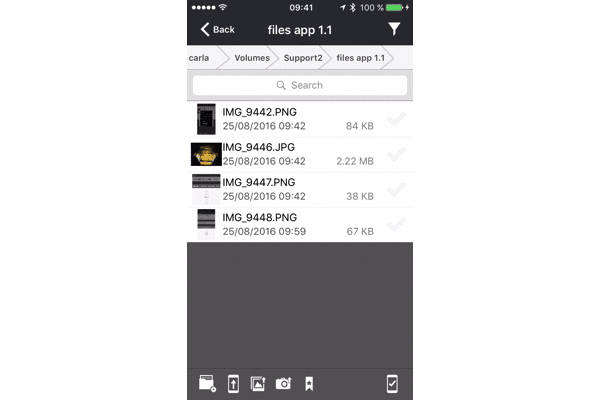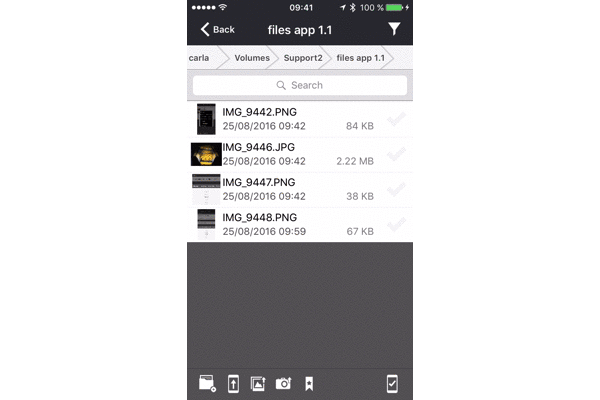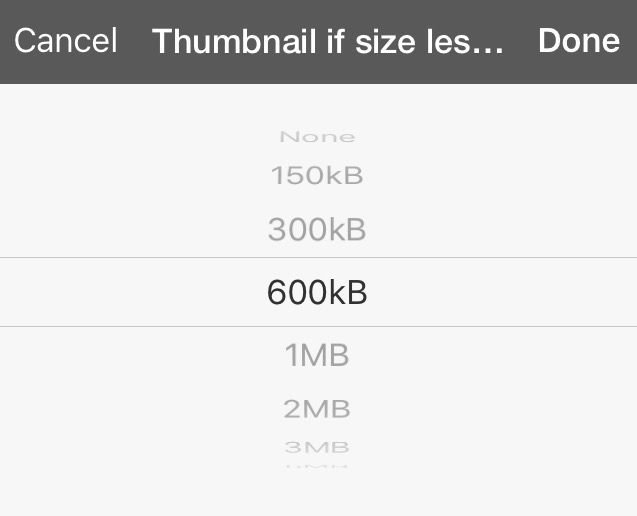Files App 1.1
25.08.2016What’s New?
| Share files directly from Files App via public links
You can create an use public links in context menu. Get the menu by a long hold on a file or folder. Now you can share files or even folders of no matter what size, while you’re on the go.
|
|
Bye bye “Downloads” folder – hello “Offline files”
|
|
| File previews based on file size
You can now activate previews for images and choose at what size of picture thumbnails shall be shown
|
|
Optimizations & bug fixes
|