SOUL 2.12
23.03.2016Expiry date for public links, remove users from private chats, ProtoSync – (stable/86) – 23.03.2016
Private chats with multiple users
|
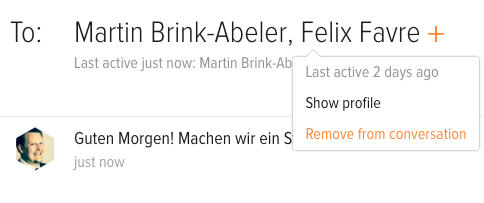 |
New ProtoSync App is no longer “beta”
|
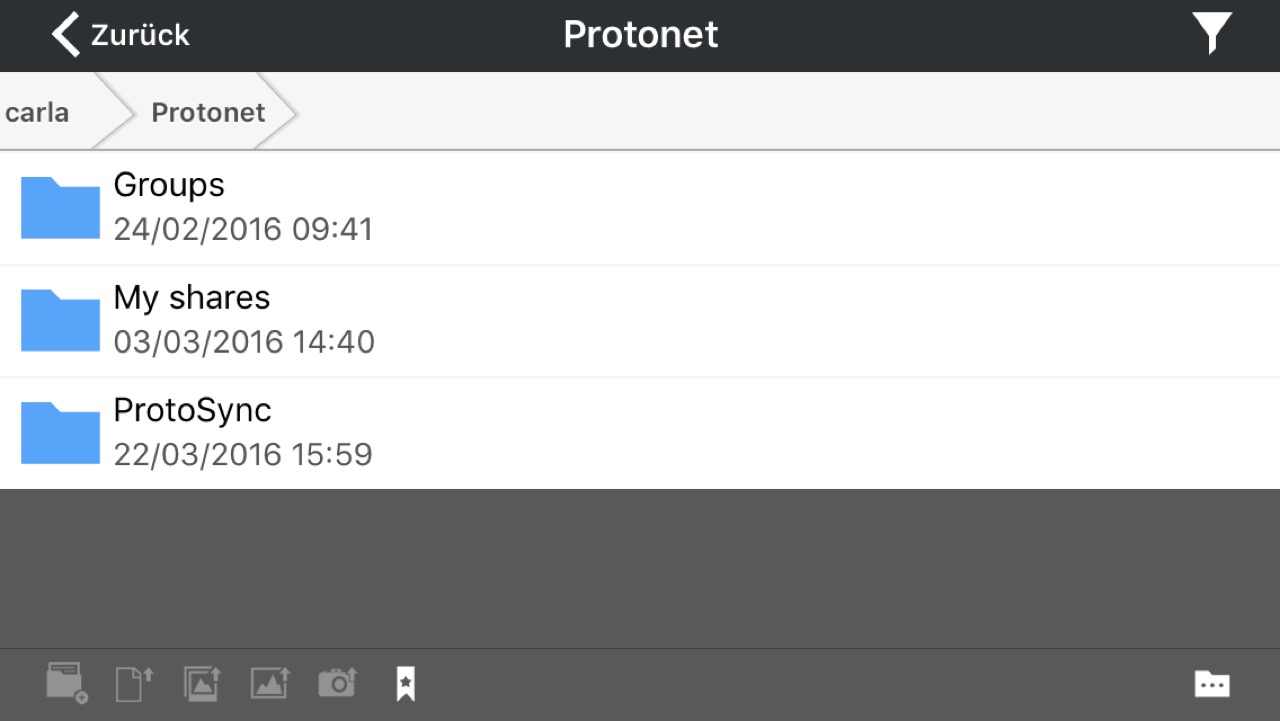 |
Expiry dates for public links
|
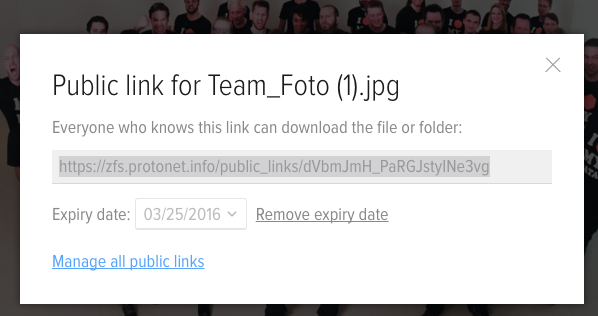 |
Further new or updated features
- A dashed line is shown above unseen chat messages
- A ProtoCall is causing an informational message in the stream
- Location sharing from the Protonet Messenger app will leave a notification in the stream as well
- On touch devices a button is provided to send messages
Note: This is going to be removed again in next SOUL update, since we found this hinders users with touch devices and keyboards connected to type fluently - A group without any widgets now shows a nicer preview image
- ProtoSync folder can be used via Files App and in Finder/Explorer via WebDAV and Samba connections
- Quick access buttons are shown in group folders and and todo lists chats
- Lists and URL’s in user profile notes are being auto formatted
- The “People” icon in the navigation has been changed to a small link that is only visible when the navigation is expanded
- We combined the “System settings” and “My settings” link in the navigation to one “Settings” link
- Folder and todo lists now show a quick access link to the actual content
- The background photo on the logged in page by default is showing either a maya or carla, depending on the box type
- No preview for a posted URL is shown, in case there is no description or image available
- Chrome: If someone tries starts or receives a ProtoCall via http en error message is shown, that a https-connections is needed (Why? Chrome no longer allows unencrypted access to microphone and webcam)
Fixes
- Any known issues regarding the ProtoCall (video chat) feature could be fixed, especially between different browsers and geographical locations
- When adding a user to a group, the checkbox for removing them does now appear at once. A browser reload isn’t needed anymore.
- Restoring a group out of the trash restores any data again – except the widgets
- Users with the role administrator or user are able to find all users again
- New registered users now see the public volumes immediately again
- Making a volume to public does create the links immediately again
- Show unicode emojies instead of :shortname: notation in desktop notifications
- If thumbnail creation for specific embed images / favicons fails it cannot longer block the complete chat stream
