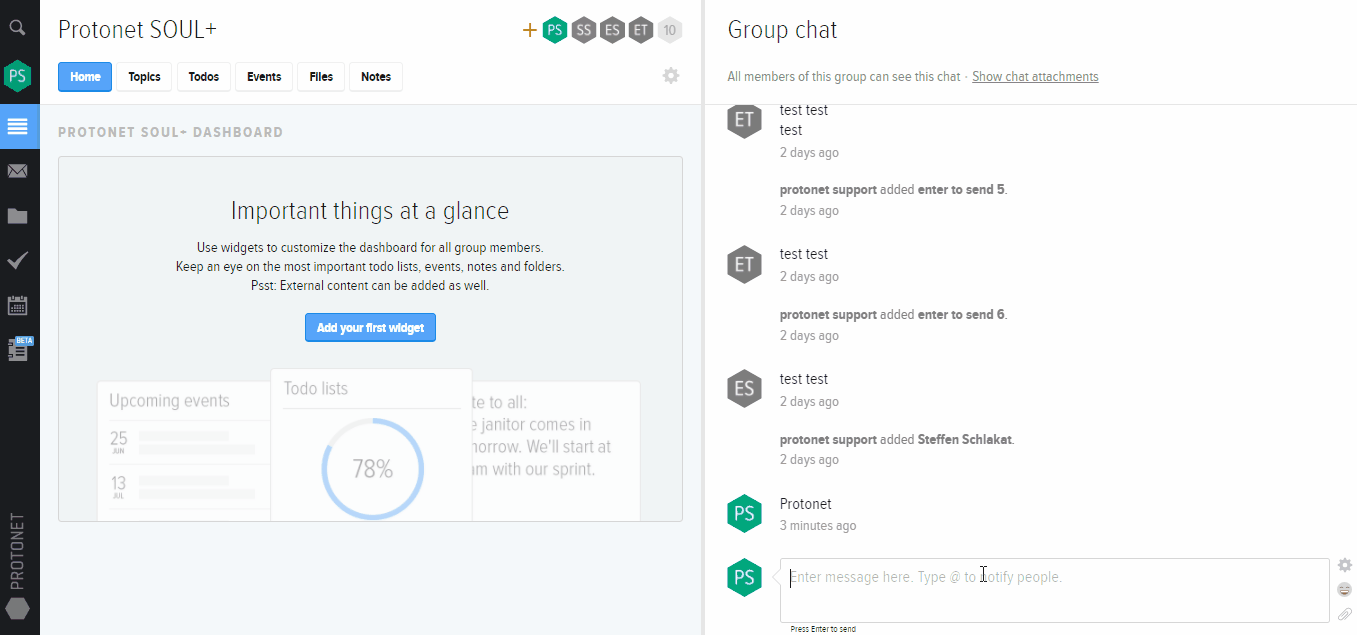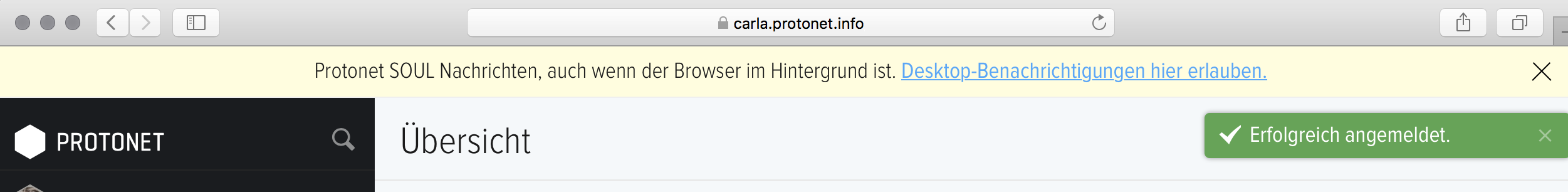SOUL 2.21 – Messaging, Onboarding, Single-Sign-On Beta.
03.09.2017Soul 2.21 – Messaging, Onboarding, Single-Sign-On (Stable/104) – 31.08.2017
News & Improvements:
The Enter key now does what you want!
- Using the new gear wheel to the right of the text input field, select whether the message is to be sent (switch = “On”) or only a line break is to be inserted by pressing the Enter key. If you decide to use the line break, send the text by pressing the paper flyer or “Ctrl + Enter”. A line break can be created with Shift-Enter in any mode.
- If the Web browser used to access SOUL suppresses the use of the desktop notifications. As of now, users are made aware of this by a Pop-Up Banner. Desktop notifications help you stay up-to-date, even if your browser window is currently in the background.
- Beta: LDAP integration of existing user management.The new LDAP integration allows companies that use centralized user sign on management, such as Active Directory, to apply their existing LDAP settings to their SOUL users (Single Sign-On).This function is still in the beta stage and is only activated upon explicit request. Please contact support if you are interested.
- Messages that have been deleted are not displayed in the notification bar anymore.
Error message “Please contact support” during the update attempt?
Software updates are only available to SOUL + customers (or old customers with a service contract), all others will receive the message “Please contact support”. This can be done by e-mail to team@protonet.com or by phone at +49 40 466 55 00.
After accepting the SOUL+ offer, your Protonet Private Cloud Server will be released for the current SOUL version.
General information regarding the update process
Please note that:
- large version jumps can cause conflicts
- downloading updates may take some time depending on the size of the SOUL update you need and your own Internet connection
- servers are automatically restarted to activate the update, thus all network connections in Finder / Explorer will be disconnected.
- Rebooting a Protonet server can take up to 15 minutes
- We therefore recommend to run the update during a period of time that normally requires minimal server access or to announce the down-time in advance.
If after waiting a reasonable amount of time after the update, the server is not yet available. Please refer to our network connection troubleshooting checklist before consulting the Support team:
I’M HAVING TROUBLE CONNECTING TO THE PROTONET SOLUTION?