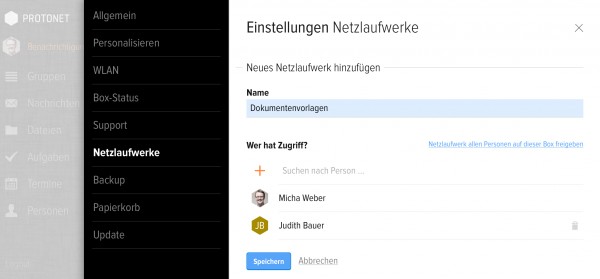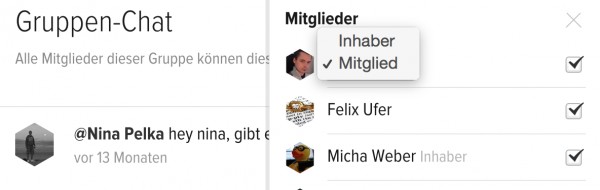SOUL 2.5
09.03.2017Network drives, duplicate groups, manage ownership – (stable/71) – 09.06.2015
New: Group-independent network drives
In freshly installed Protonet SOUL environments a public network is available as standard. This can be deactivated when not in use.
New: On MacOS, SMB2 is the new, preferential network protocol
As of version SOUL 2.5, SMB2 is the preferred network protocol on the Mac systems. The help texts have been adapted accordingly.
Due to AFP’s own functionalities, such as the Timemachine backup, it will be possible to use AFP in parallel for the time being.
New: Transfer of ownership rights in groups and sub-projects
So far, only administrators and users who created a group themselves could invite other people into a group and administrate the group. Now it is possible to pass the role of the group owner to another group member.
- SOUL users can also invite / add users and modify group settings like an administrator or group creator.
- SOUL guests are thus, only able to modify sub-objects (topics, todos and to-do lists, events and file folders)
- The ownership can also be passed on within sub-objects, for example, when a person leaves a project.
New: Objects do not need to be unlocked to select or deselect group members.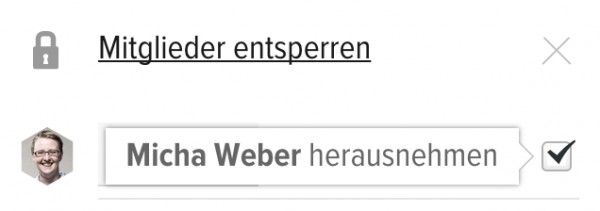
The user list of an object can be changed at any time.
Advanced: Duplicating groups has been extended by SOUL objects and content of the respective message streams
When you are duplicating, the entire group, including existing topics, to-do lists, todos, events, and top-level file folders, are copied to the “Original group copy” group. This also applies to information that has been entered in the object chats and the entire group.
The files in SOUL´s top-level folders and any subfolders are NOT copied. If the copying of folder contents is necessary, this can be implemented later via the file operations introduced in SOUL 2.3.
This allows you to create a template group.
Optimization: Restriction of the use of special characters in SOUL object names
The use of special characters in group and folder names has been limited to avoid further problems in Mac Finder and Windows Explorer. The following characters can no longer be used:
. , ; : [ ] { } ( ) ” ‘ ` * ! ? < > | / $ % &
We recommend that you avoid these characters in file and folder names created in Finder / Explorer.
Optimization/Troubleshooting: Todos
- Guests can now assign tasks to others as well
- Under “Today’s Due Tasks”, only the groups in which due tasks exist are displayed again.
Optimization/Troubleshooting: The “Messages” folder has been removed.
The files in SOUL´s top-level folders and any subfolders are NOT copied. If the copying of folder contents is necessary, this can be implemented later via the file operations introduced in SOUL 2.3.
Instead, it will soon be possible to use the chat attachments from private messages directly within SOUL from the “Show chat attachments” view, as known from object chat.
Modifying/deleting files via the Messages folder in Windows Explorer/Finder has led to gray placeholders in the message flow.
Bugfix:
- Emails invitations are sent during / directly after installation without rebooting
- Creating backups failed in some circumstances, for example: Blank but NTFS (Windows) formatted hard drives
Various minor adjustments and optimizations
- For example, different values for hard disk capacity between the status and in the system settings are no longer displayed
- Why does my box show a smaller memory capacity?